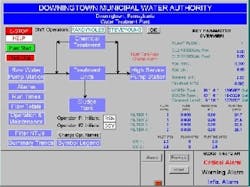By Ken Legal
In 1999, the Downingtown Municipal Water Authority (DMWA) in Downingtown, Pa., was under pressure to review the status of its plant control system. The Y2K issue was approaching, the system's 386-based PCs were causing maintenance problems, and the EPA was on the verge of requiring additional monitoring and reporting.
The existing system had done an excellent job of maintaining water quality since its installation in 1994. Unfortunately, the UNIX-based HMI (Human Machine Interface) was too difficult for plant personnel to reprogram to meet all the new requirements. The water authority had a good relationship with a local control equipment distributor, Applied Controls, Malvern, PA, so the decision was made to upgrade to a more modern Windows NT-based HMI system, Siemens WinCC.
Matching HMIs
The original Siemens TISTAR control system at DMWA included two redundant Model 20 HMIs and six Simatic 545 PLCs, all connected by two separate TIWAY local area networks (LANs) that spanned a distance of less than one mile. The system controlled the operation of a water treatment plant that can produce 3 MGD, operating around the clock.
The Model 20s were based on 386 PCs operating under UNIX. Changes to operator screens and control schemes were not easy to make, and the 386 hardware was becoming unreliable. The PLCs had been programmed using Siemens' APT engineering tool, and no major changes were required in the control code.
Downingtown considered simply modifying the old system to address both the Y2K concerns and the new EPA requirements for electronic recording and reporting of turbidity data, but determined that since the same HMI hardware would remain, upgrading was the only reasonable solution.
As long as the system had to be upgraded, the DMWA wanted something that was Windows-based, more user-friendly, and familiar to the operators. When the first control system was installed, very few of the operators had PCs at home, so compatibility and familiarity were not issues. Today, almost everyone in the plant has a PC at home, so a Windows-based system made sense.
KenMyr Controls (KMC) was commissioned to program and configure the system for a changeover by Jan. 1, 2000. John Lichman, Executive Director of the DWMA, had a major directive for KMC: "I want to have all the old operator screens in place. The only difference the operators will see is a new computer and a different color monitor, but as they go from screen to screen, it should have the same look and feel."
The existing system had more than 100 process screens, loop displays, data trend pages, and pop-ups.